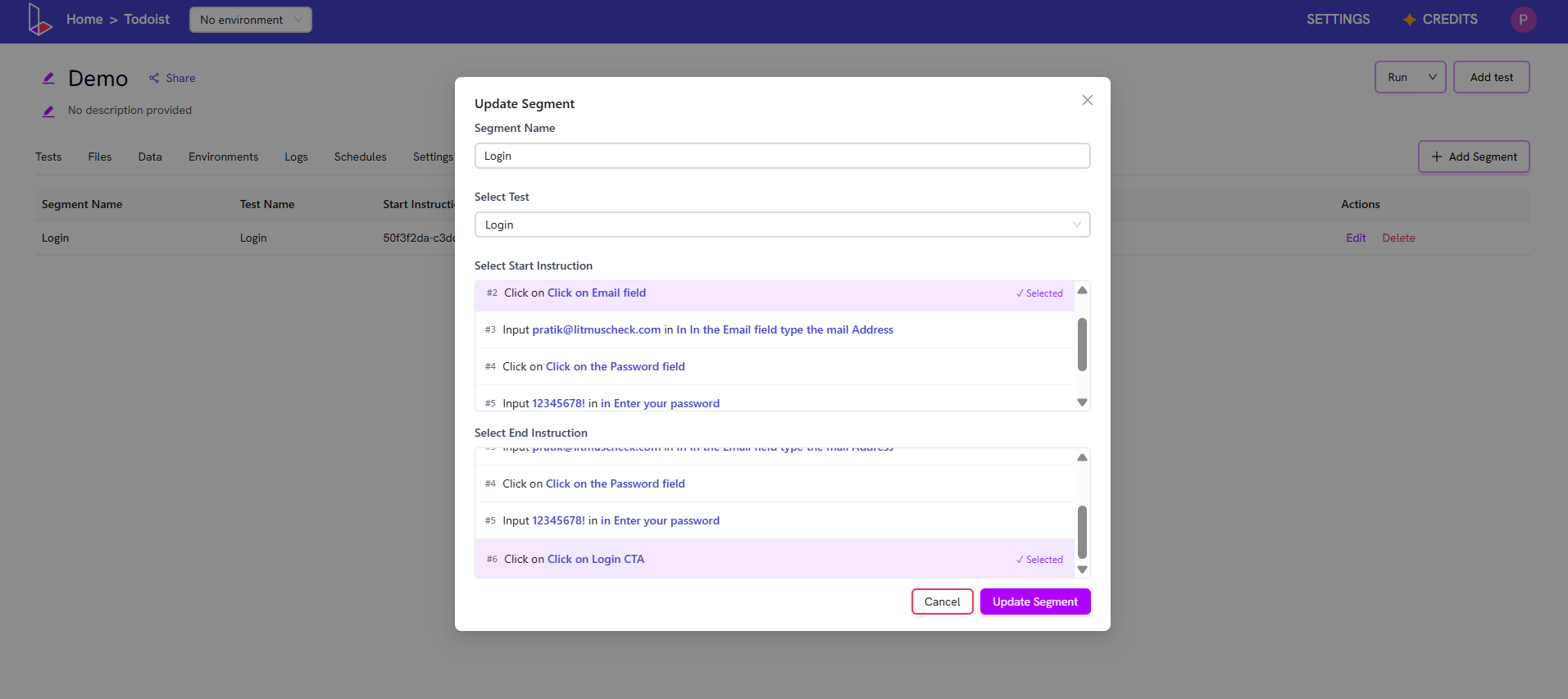How to Update a Segment
- Navigate to the main Segments tab.
- Click the “Edit” button.
- A pop-up window will appear, allowing you to edit all of the segment’s properties:
- Change the Name: You can update the Segment Name to be more descriptive.
- Change the Source Test: You can select a completely different test from the dropdown to act as the new source for the segment.
- Change the Execution Steps: You can adjust the Start Step and End Step dropdowns. For example, you can change the segment to run from Step 3 to Step 6, instead of its original Step 2 to Step 6.
- Click “Update Segment” to save your changes.