Run from dashboard
- Go to the dashboard.
- Hover over the suite name.
- Click the Three dots.
- Click Run.
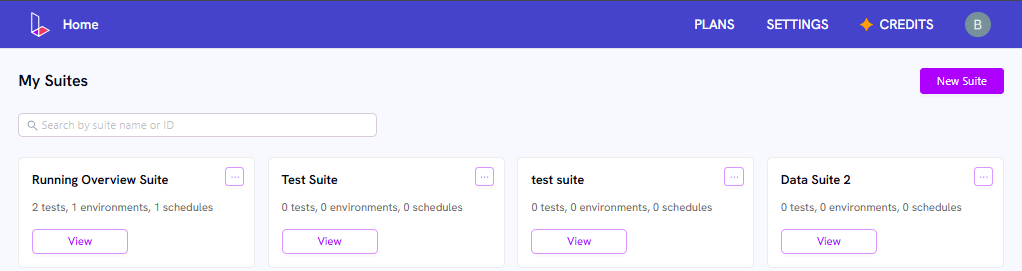
Note: Tests marked Draft will be skipped in suite runs but can be executed individually.
Run from the suite page (Default Config)
- Go to the dashboard.
- Open the suite page.
- Click Run.
Run from the suite page (Advance Config)
This option lets you customize the environment for your test run by choosing browser, device, OS, and viewport settings.- Go to the dashboard and open the suite page.
- Click the dropdown arrow next to Run.
- Click Choose config.
- Select your desired environment options (browser, device, OS, viewport).
- Select desired Tags.
- Click Run Suite.