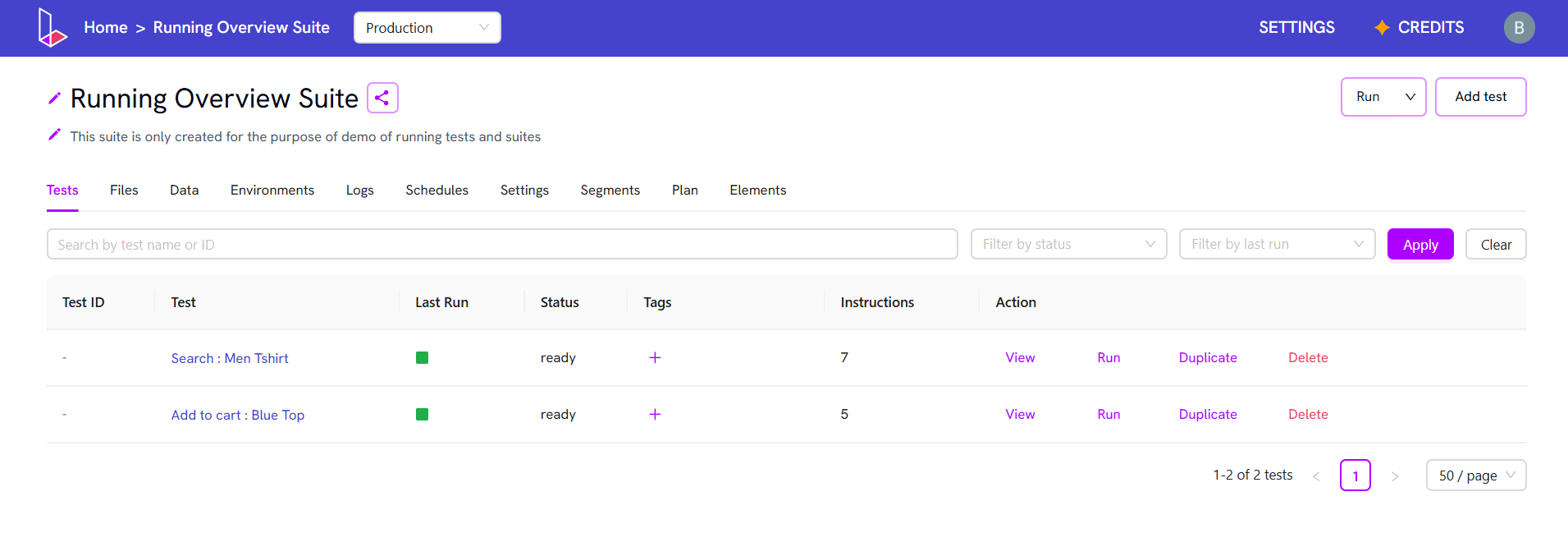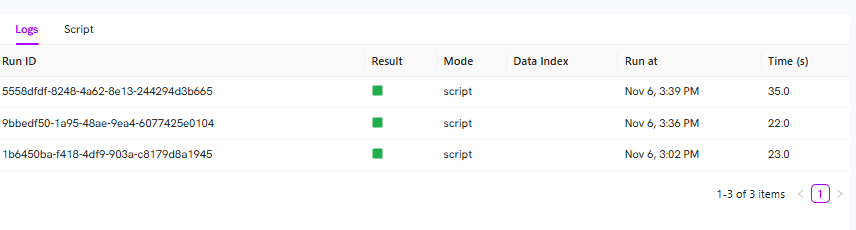Skip to main contentRunning a test from the suite page
- Open the suite.
- Locate the test you want to run and click the Run button next to its name.
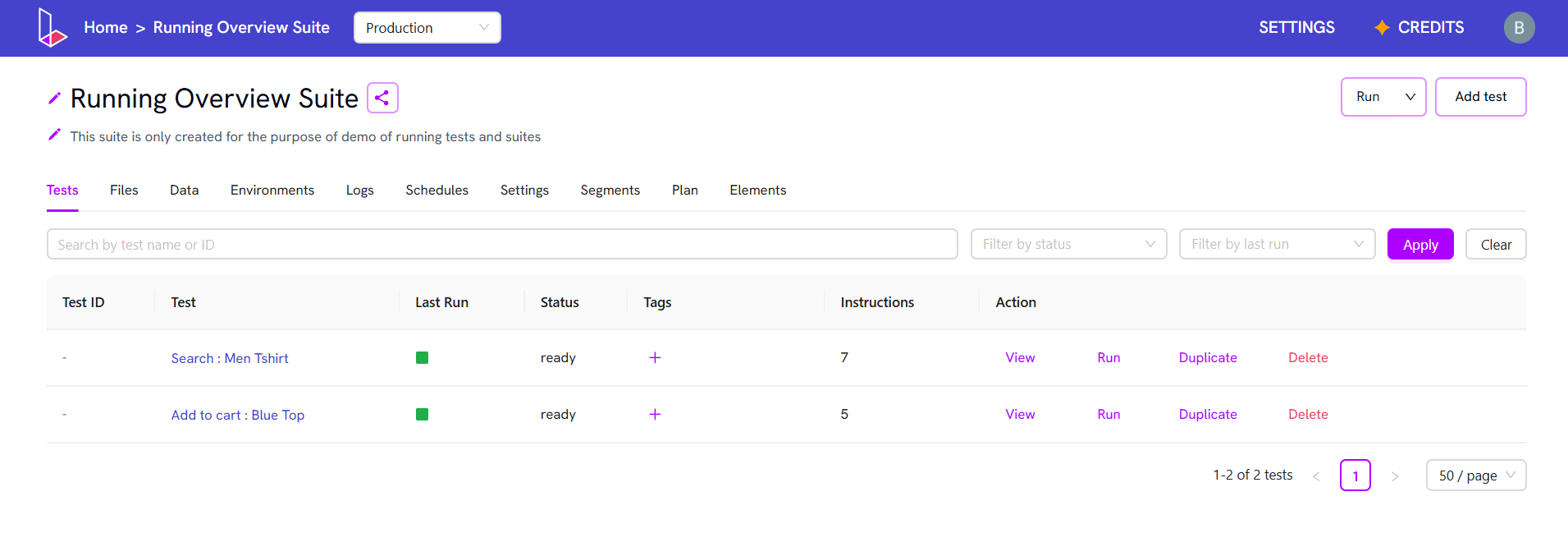
Running a test from the test page (Default Config)
- Open the suite and open the test.
- Click Run.
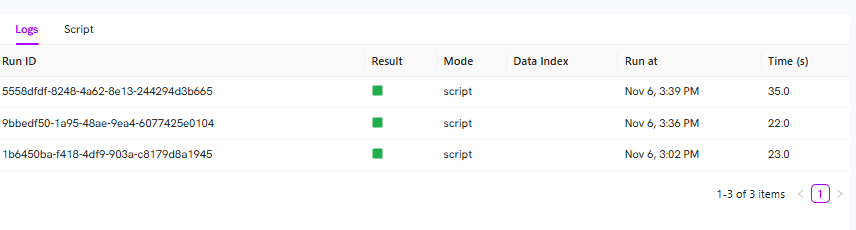
Running a test from the test page (Advance Config)
Use this option to customize how the test runs by selecting specific configuration and environment settings.
- Open the suite and open the test.
- Click the dropdown arrow next to Run.
- Click Choose config.
- Choose your desired Test run configuration and Environment options.
- Click Run Test