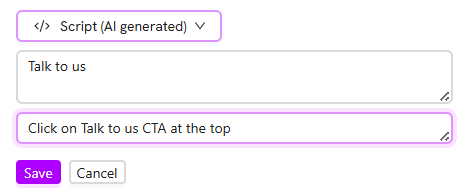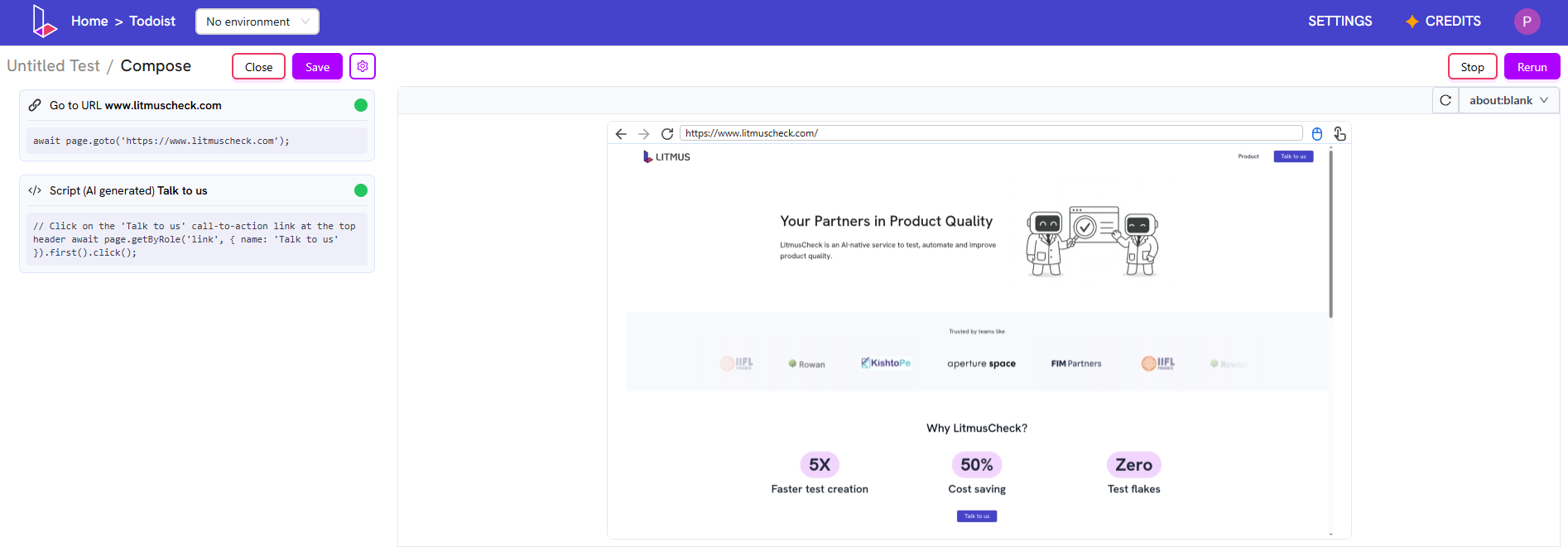Usecase
Purpose: This is your most flexible AI action, designed to perform custom tasks that are not covered by the standard (no-code) instructions. If you feel restricted by the other actions, you can use this to write a command in plain English. This option is available under the “Add an instruction” dropdown.Arguments
This action requires two inputs:- Enter Description here: A plain-English overview of what your prompt is supposed to do (e.g., “Find the third item and click delete”). This is for your own reference to keep the test readable.
- Enter your prompt here: The actual plain-English command you want the AI to perform (e.g., “Scroll to the ‘Get Started’ button and click it”).
How to Use
- Select “AI Script” from the “Add an instruction” dropdown.
- Fill in the Description and Prompt fields with your notes and your command for the AI.