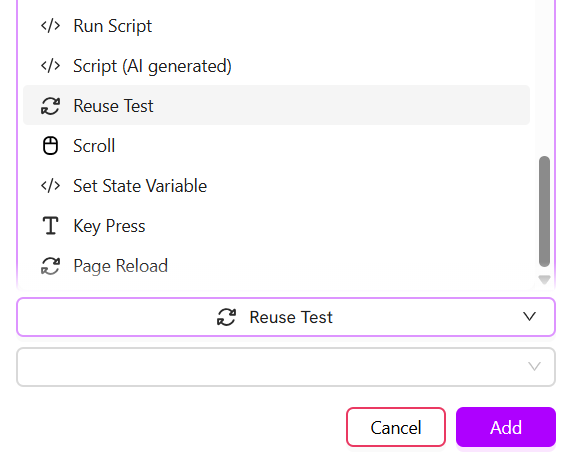How to Create a Segment
Let’s say you have a test called “Login Test” and you want to use those same login steps at the beginning of all your other tests.- Navigate to the Segments tab in the main navigation.
- Click the “Add Segment” button.
- A pop-up will appear. First, give your new segment a clear name (e.g., “Login Flow”).
- Next, select the test you want to build from (e.g., “Login Test”) from the dropdown.
- Finally, choose the Start Step and the End Step. This tells the system that all steps between (and including) these two points will be saved as your reusable segment.
- Click “Save”.\
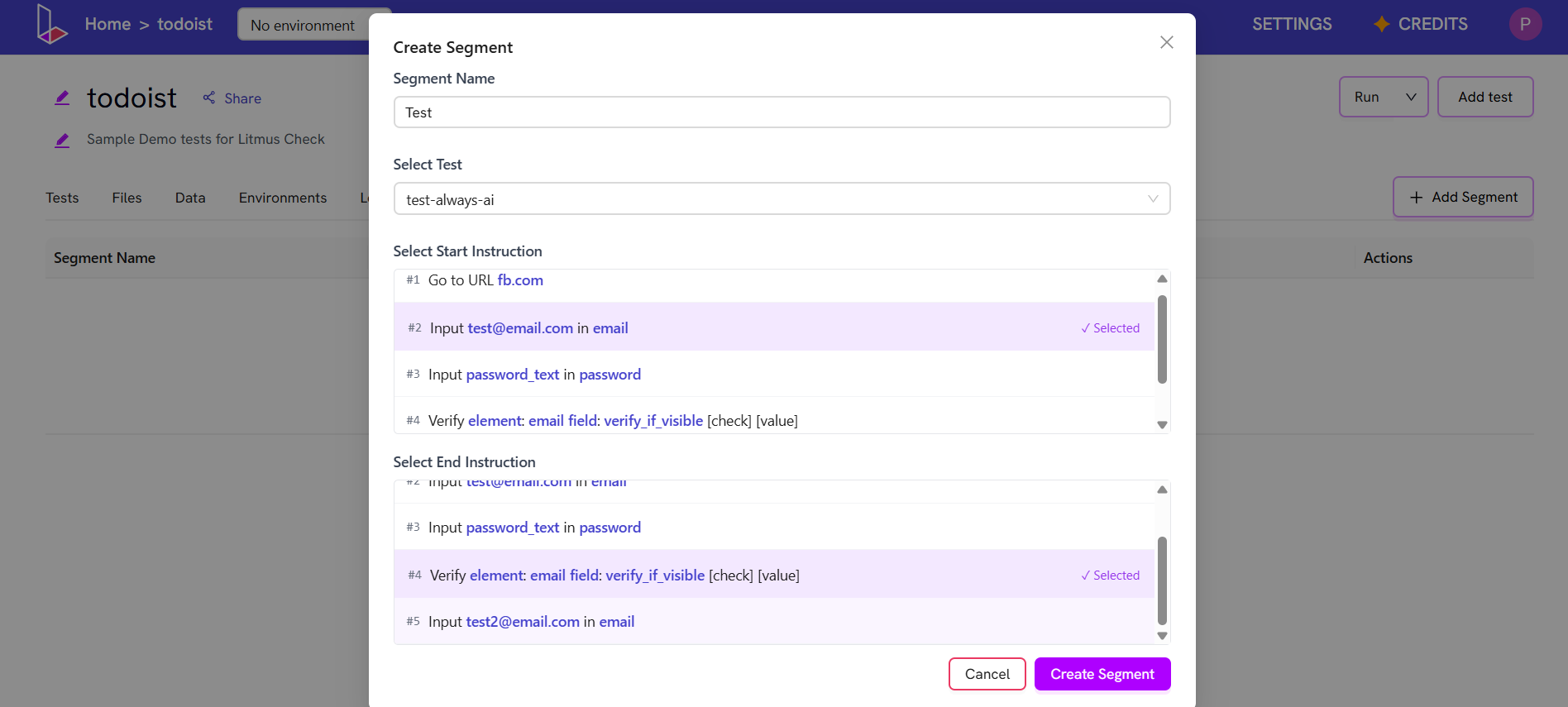
How to Use a Segment
Once your segment is saved, you can add it to any test.- Go to the test where you want to use the segment.
- In the “Add an instruction” dropdown, choose the “Reuse Test” action.
- From the new dropdown that appears, select the name of the segment you want to add (e.g., “Login Flow”).